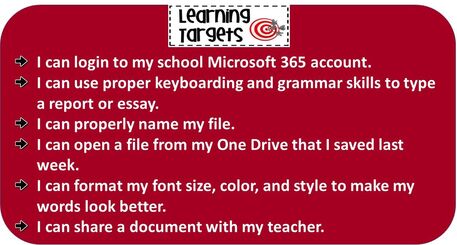I am Thankful for.... – Day One
Paragraphs:
Paragraphs:
- You must indent your paragraphs using the tab key
- You must have 4 to 5 sentences per paragraph.
- You must have complete sentences.
- You must have capital letters to start sentences and punctuation at the end of your sentences.
- Write an opening paragraph for your essay.
- In 4 to 5 sentences write about a person you are thankful for.
- Give details explaining reasons why
- In 4 to 5 sentences write about a place you are thankful for.
- Give details explaining reasons why
- In 4 to 5 sentences write about a thing you are thankful for.
- Give details explaining reasons why
- Write a closing paragraph for your essay.
I am Thankful for.... – Day Two
Open your file from last week found in the One Drive app:
Open your file from last week found in the One Drive app:
- Complete the 5 paragraphs if not already done.
- Use the 'Home' tab on the toolbar to find the tools to change your font size, style and color.
- ‘Design’ a border
- Click on the top of your paper to add an appropriate title. Use the 'center' tool to center your title. Make sure to format it.
- Spell check and grammar check your document by right-clicking on red & blue underlined words and using suggested fixes.
- ‘Insert’ ‘online pictures’ from ‘clip art’. Pick 1 picture for each paragraph relating to your writing. Use the ‘wrap text’ tool to reposition your picture to fit nicely on your page.
- Make careful choices so that everything fits to one page.
- Make sure you put your name at the bottom.