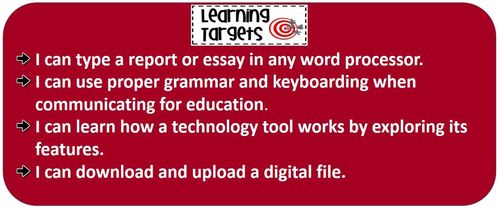My Special Person Report – Day One
All Paragraphs:
All Paragraphs:
- You must indent your paragraphs using the tab key
- You must have 4 to 5 sentences per paragraph.
- You must have complete sentences.
- You must have capital letters to start sentences and punctuation at the end of your sentences.
- Write about a special person in your life. Give his/her name and his/her relationship to you: mom, dad, brother, aunt, etc…
- What do they look like? Describe how they look: how tall, hair color, eye color, etc…
- How do they act? Describe their personality: friendly, caring, funny, talkative, quiet, shy, etc…
- What is his/her job? Ex: mailman, fireman, student, homemaker, electrician, teacher, etc…
- What do they do at that job?
- If they don’t have a job outside of the house, what do they do all day? Ex: housework, school or something else….
- What are his/her hobbies? In his/her spare time what do they like to do: biking, sewing, cooking, shopping, building, scrapbooking, etc…
- Why is this person special to you and why are you thankful for them?
- What special things have you done for them?
- What special things have they done for you?
- What special things have you done together?
My Special Person Report – Day Two
After You Write All 3 Paragraphs:
After You Write All 3 Paragraphs:
- Change your font size, style and color
- ‘Design’ a border
- ‘Insert’ a WordArt Title and add text effects to make it stand out.
- Spell check and grammar check your document by right-clicking on red & blue underlined words and using suggested fixes.
- ‘Insert’ ‘online pictures’ from ‘clip art’. Pick 1 to 2 pictures relating to your writing. Use the ‘wrap text’ tool to reposition your picture to fit nicely on your page.
- Make careful choices so that everything fits to one page.
- Make sure you put your name at the bottom.