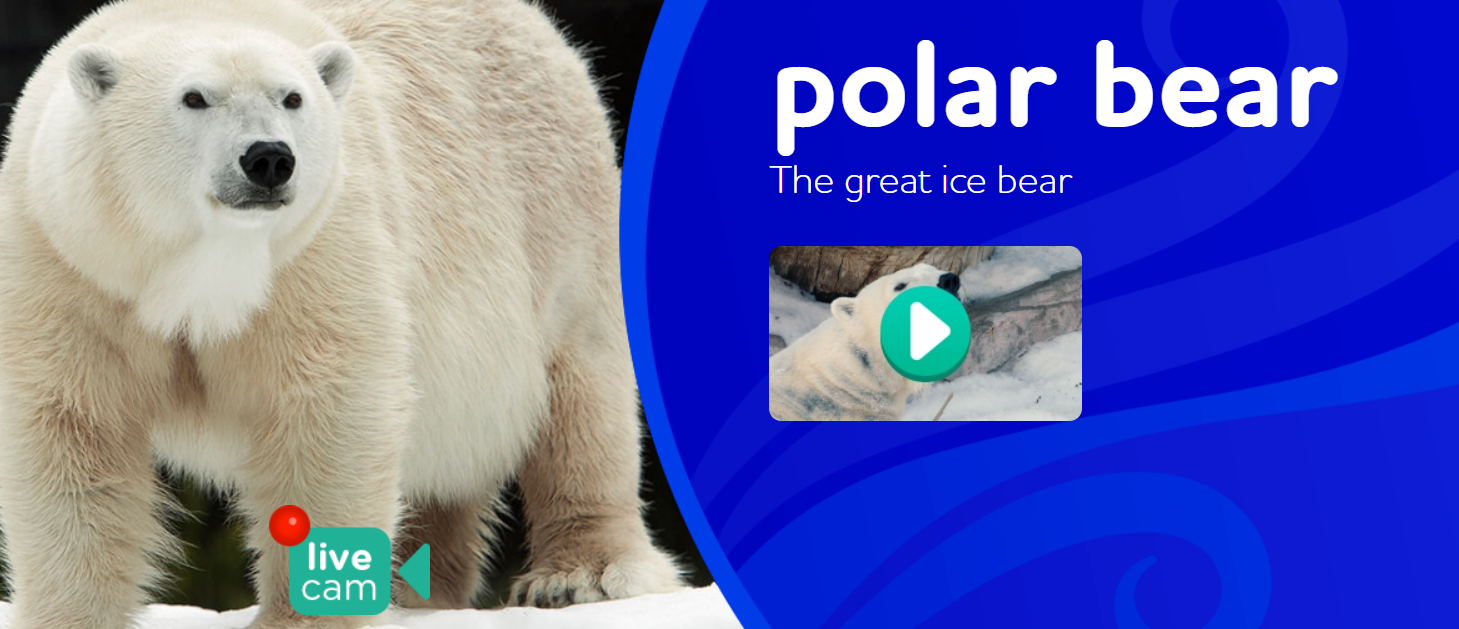Learning Targets:
Follow the instructions below
Instructions:
1. Choose some of the animals below by clicking on the picture.
- I can learn how to navigate a new website.
- I can use my computer skills to watch a webcam, watch a video, and explore a new game.
- I can share in a discussion board about my virtual field trip experience.
Follow the instructions below
Instructions:
1. Choose some of the animals below by clicking on the picture.
2. Once on the page, visit the 'live cam' to see a live view of the animal inside their "habitat" at the zoo. You may need to be patient to see the animal. The animal may be out of sight of the camera. Remember the San Diego Zoo is in California so it is 3 hours earlier than here in Michigan.
3. Next to the live cam option, please choose the video button to watch a video with information about your animal.
4. Scroll down the page and read the facts about your animal.
5. At the very bottom of the page, try to play the game available for your animal.
6. If you have time, explore any of the other animals above.
Optional:
Check out other live animal cams at the following links:
3. Next to the live cam option, please choose the video button to watch a video with information about your animal.
4. Scroll down the page and read the facts about your animal.
5. At the very bottom of the page, try to play the game available for your animal.
6. If you have time, explore any of the other animals above.
Optional:
Check out other live animal cams at the following links:
Click on the link below to visit the "HOME" page of the San Diego Zoo for Kids website. You can use any of the menu buttons at the tops to explore many more animals, videos, stories, games, and activities. Keep in mind not all of the animals have "live cam" options or videos. However, there is many great photos and facts about all the animals at the zoo.